Rearranging Memory Card Print Menu
You can rearrange the display order of the memory card print menu.

-
Select
 (Edit app menu) when memory card print menu screen appears.
(Edit app menu) when memory card print menu screen appears. -
Select Rearrange.
-
Select a menu to rearrange.

-
Select the direction you want to move to.
Ex: when Slide show is selected.
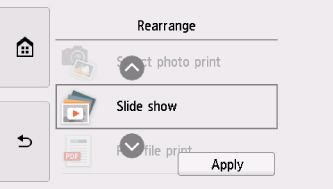
-
After moving the menu, select Apply.
-
Select Exit.
The touch screen returns to the memory card print menu screen.

